SEO Meta Description: Discover the power of Google Search Console in managing your website’s performance. Learn how to utilize this invaluable tool for optimal results.
Introduction
In the dynamic landscape of the internet, having a well-optimized website is crucial for success. This is where the Google Search Console comes into play. This comprehensive guide aims to provide you with an in-depth understanding of Google Search Console and how it can revolutionize the way you manage your website. From its features to its benefits and practical tips, this guide has got you covered.
Google Search Console: Unveiling Its Power
Google Search Console, formerly known as Google Webmaster Tools, is a free service offered by Google that empowers website owners, webmasters, and SEO professionals to monitor, maintain, and optimize the visibility of their websites in Google search results. It’s like having a control center for your website’s interaction with Google.
Key Features of Google Search Console
- Performance Tracking: Google Search Console provides valuable insights into how your website is performing in search results. You can view data on clicks, impressions, click-through rates, and average position for your keywords.
- Index Coverage: This feature lets you know how many of your website’s pages are indexed by Google and identifies any indexing issues that need attention.
- URL Inspection: Ever wondered how Google sees a specific URL on your website? The URL inspection tool gives you a glimpse into how Google renders and indexes individual URLs.
- Sitemap Submission: You can submit your website’s sitemap to Google using Search Console, ensuring that Google crawlers discover and index all your important pages.
- Mobile Usability: With the growing importance of mobile-friendly websites, this feature helps you identify any mobile usability issues on your site.
Benefits of Using Google Search Console
- Enhanced Visibility: By monitoring your website’s performance and fixing errors promptly, you can enhance your website’s visibility in search results.
- Keyword Insights: Gain valuable insights into the keywords that are driving traffic to your website and optimize your content accordingly.
- Indexing Control: Have the power to control which pages of your site get indexed and how Googlebot interacts with your site.
- Fixing Issues: Search Console alerts you about critical issues such as crawl errors, mobile compatibility problems, and security issues, allowing you to fix them before they impact your website’s performance.
- Performance Optimization: Utilize the performance reports to understand user behavior, refine your content strategy, and improve your website’s overall user experience.
Getting Started: Setting Up Google Search Console
Setting up Google Search Console is a straightforward process. Follow these steps to get started:
- Sign Up or Log In: If you’re new to Google Search Console, sign up using your Google account. If you already have a Google account, simply log in.
- Add Property: Click on the “Add Property” button and enter your website’s URL. Google will then ask you to verify your ownership of the website.
- Choose Verification Method: Select your preferred verification method. This could be adding an HTML tag to your website’s code, uploading an HTML file, or using Google Analytics.
- Verify Ownership: Follow the instructions for your chosen verification method to verify your ownership. Once verified, you’ll have access to your website’s data in Google Search Console.
Leveraging Google Search Console for Optimal Results
Now that you have set up Google Search Console, let’s dive into some practical tips to maximize its potential:
1. Utilizing Performance Reports
The Performance Report is a treasure trove of information. It gives you insights into the queries users are using to find your site, the pages getting the most clicks, and more. Use this information to refine your content strategy and tailor it to user intent.
2. Fixing Index Coverage Issues
Regularly check the Index Coverage report to identify any crawling or indexing issues with your website. Address these issues promptly to ensure that all your important pages are indexed and visible in search results.
3. Fetch as Google
This feature allows you to see how Googlebot renders a specific URL on your website. Use it to identify any rendering issues that might affect your site’s appearance in search results.
4. Mobile-Friendly Testing
Given Google’s emphasis on mobile-friendliness, the Mobile Usability report is a must-utilize feature. It highlights any mobile usability issues on your site that need your attention.
5. Structured Data Markup
Utilize the rich results reports to see how your structured data is performing. Properly implemented structured data can enhance how your site appears in search results, increasing your click-through rates.
FAQs about Google Search Console
Q: How often should I use Google Search Console? A: It’s recommended to use Google Search Console regularly, checking for updates and issues at least once a week.
Q: Can I use Google Search Console for websites other than WordPress? A: Absolutely. Google Search Console can be used for any type of website, regardless of the platform it’s built on.
Q: Does using Google Search Console improve my search rankings? A: While using Search Console doesn’t directly influence rankings, it helps identify and fix issues that could impact your rankings, indirectly improving your site’s performance.
Q: Are there any alternatives to Google Search Console? A: While there are other SEO tools available, Google Search Console offers unique insights directly from Google’s perspective, making it a valuable tool for website management.
Q: Is Google Search Console suitable for beginners? A: Yes, Google Search Console is designed to be user-friendly, with helpful documentation to guide beginners through the process.
Q: Can I use Google Search Console for keyword research? A: While Search Console provides keyword data, it’s not primarily designed for keyword research. Consider using other keyword research tools for comprehensive keyword insights.
Conclusion
In the world of online visibility, Google Search Console stands as a beacon of insight and control. Its array of features empowers website owners to optimize their sites for peak performance. By leveraging the power of Google Search Console, you can enhance your website’s visibility, fix issues, and shape a user experience that leaves a lasting impact.
Remember, effective website management is an ongoing journey, and Google Search Console is your trusty companion on this quest for digital excellence.

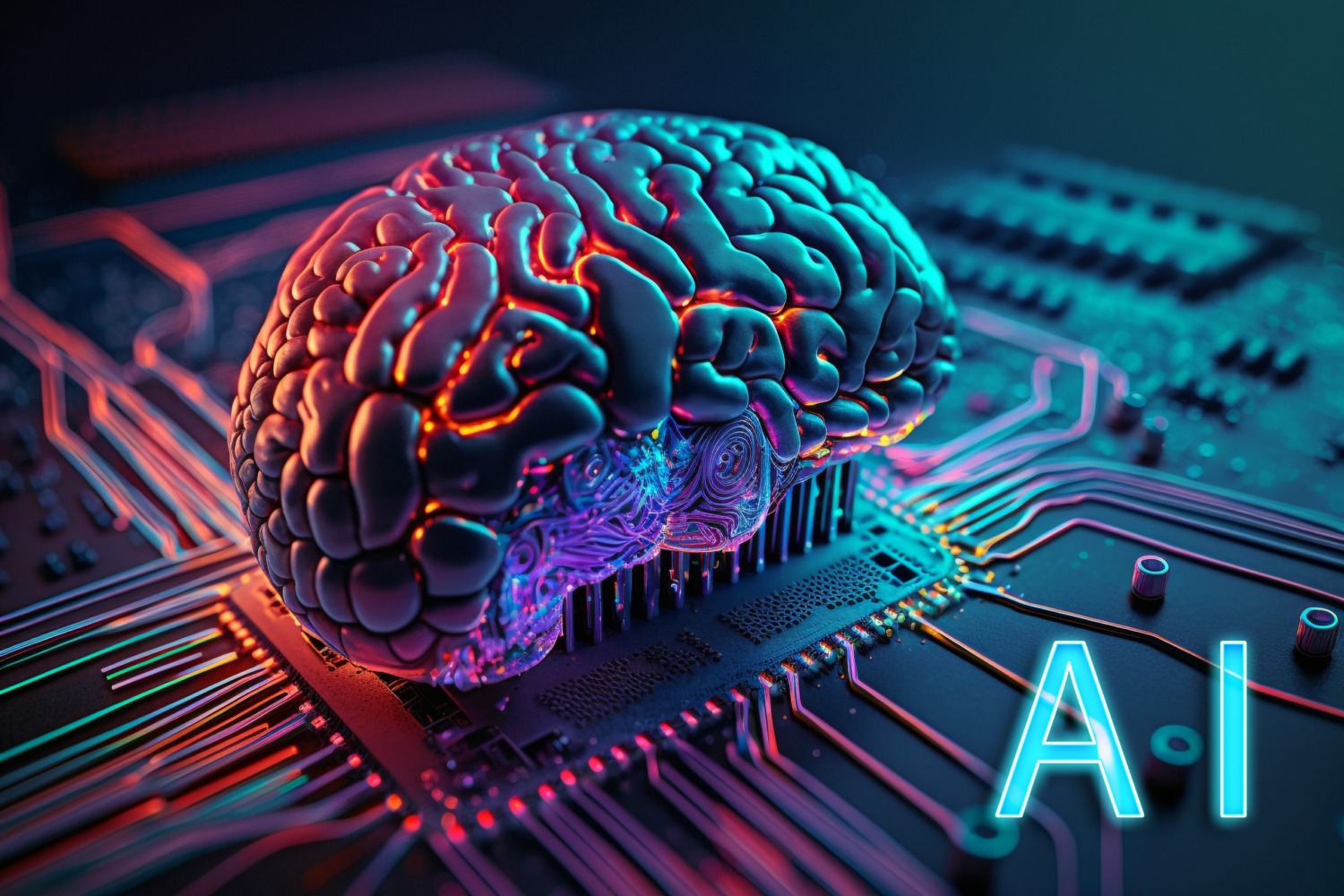
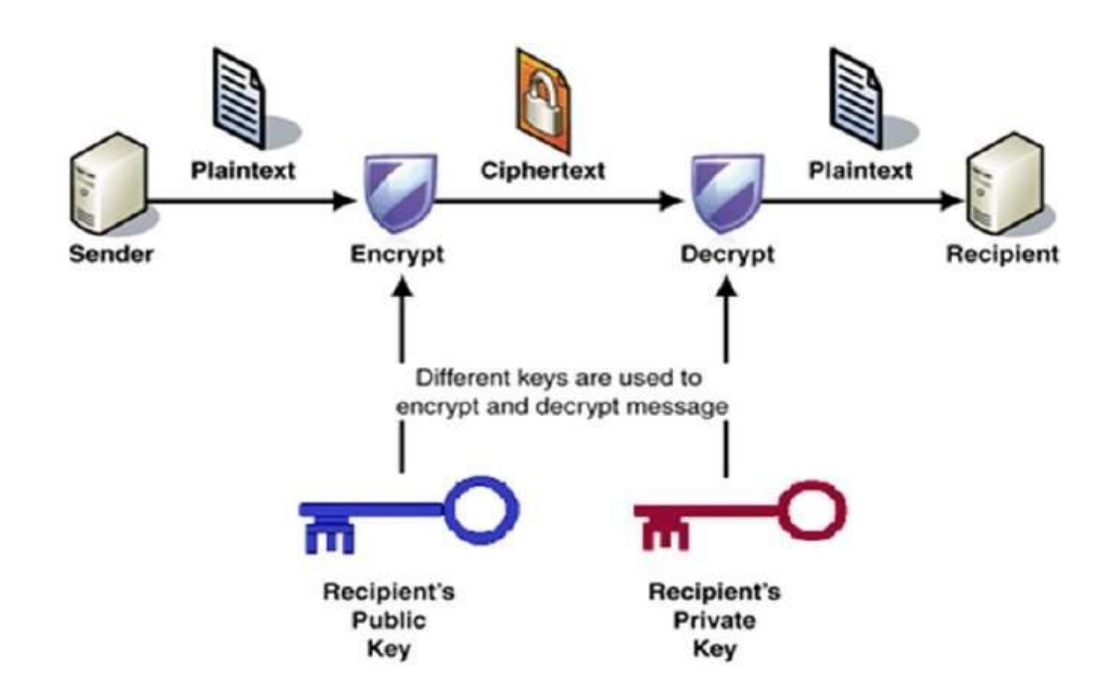







:max_bytes(150000):strip_icc()/What-moves-gold-prices_round2-1f495b66525544fa90f5bc7ec01b3753.png)





